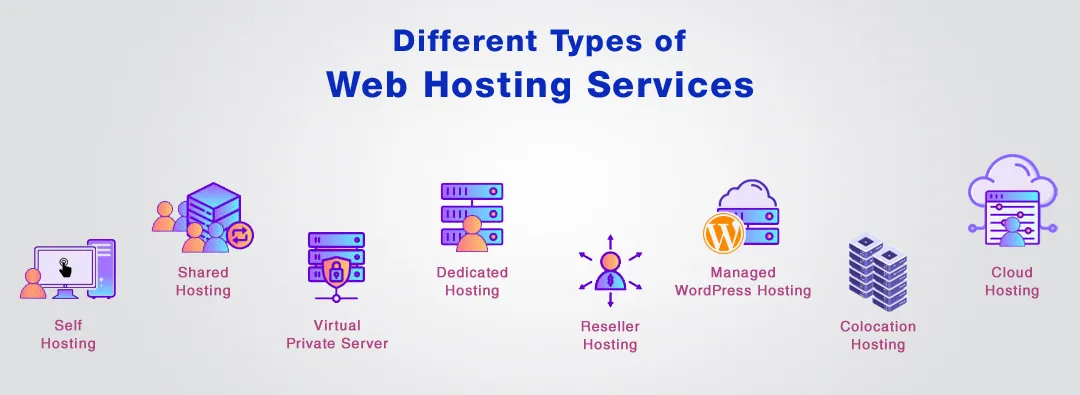
Types of Web Hosting
Most common categories of web hosting services
Published Feb 13, 2024
In this article I explore the most common categories of web hosting services, showing some of the advantages and disadvantages associated with each. This analysis aims to guide you in making an informed decision to align your hosting choice with your specific requirements.
- Web Hosting Definition
- Types of Web Hosting
– Self-Service Web Hosting
– Shared Web Hosting
– Virtual Private Server (VPS)
– Dedicated Web Hosting
– Reseller Web Hosting
– Managed WordPress Hosting
– Colocation Web Hosting
– Cloud Web Hosting - Conclusion
Web hosting refers to the service of providing the infrastructure, resources, and technologies needed to make a website accessible on the internet. In simpler terms, it involves renting space on a server where you can store your website’s files, data, and content.
When users connected to the internet want to access your website, their browsers connect to the server where your website content is stored at, which then delivers the necessary files for them to view the site.
When selecting a web hosting provider, factors like server reliability, customer support, scalability, and security should be considered based on your website’s needs and goals.
Now, let’s check out the different web hosting types explained in detail below.
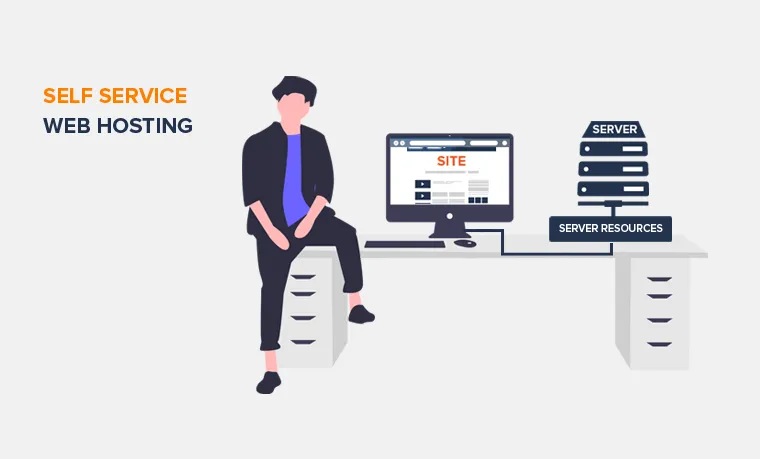
Pros of Self-Service Web Hosting:
- Full Control: Users have complete control over server configurations, software installations, and security measures.
- Customization: Tailor the hosting environment to specific needs, including hardware specifications and software stack.
- Cost Savings: Potential for cost savings as users only pay for the resources they consume without additional service fees.
- Learning Opportunity: Offers a valuable learning experience in server management and administration.
- Autonomy: Independence from third-party providers and potential service limitations.
Cons of Self-Service Web Hosting:
- Technical Expertise Required: Demands a high level of technical proficiency in server setup, maintenance, and troubleshooting.
- Time-Consuming: Managing all aspects of hosting can be time-consuming, especially for those new to server administration.
- Responsibility for Security: Users are solely responsible for implementing and maintaining robust security measures.
- Infrastructure Costs: Upfront costs for hardware, software, and infrastructure can be significant.
- Limited Support: Limited or no access to professional support, which may result in longer issue resolution times.
- Potential Downtime: Increased risk of downtime if not managed effectively, impacting websites and services.
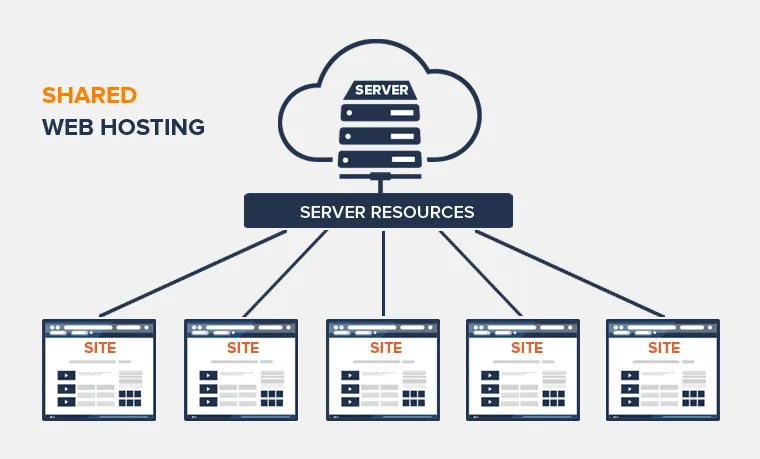
Pros of Shared Web Hosting:
- Cost-Efficiency: Shared hosting is typically more budget-friendly compared to other hosting options.
- Ease of Setup: It’s easy to sign up for shared hosting plans, making them accessible for users with varying levels of technical expertise.
Cons of Shared Web Hosting:
- Limited Resources: Resources such as bandwidth and processing power are shared among multiple websites, potentially leading to performance issues during traffic spikes.
- Security Concerns: As multiple websites share the same server, there may be security implications, and vulnerabilities in one site could impact others.
- Less Control: Users have limited control over server settings and configurations compared to more advanced hosting options.

Pros of VPS Hosting:
- Enhanced Performance: VPS hosting offers improved performance compared to shared hosting, as each virtual server operates independently with allocated resources.
- Customization Options: Users have the flexibility to customize their virtual server’s settings and configurations based on their specific requirements.
- Isolation from Other Users: The limited number of sharing sites ensures that the performance of your website is less likely to be affected by traffic spikes on other sites.
- Scalability: Adding resources to your VPS plan is a straightforward process, allowing for easy scalability as your website’s needs evolve.
Cons of VPS Hosting:
- Shared Hardware: As all virtual machines share the hardware of a single server, security issues on other servers can potentially impact your site.
- Cost: VPS hosting is generally more expensive than shared hosting, which may be a consideration for budget-conscious users.
- Technical Expertise: Managing a VPS requires a higher level of technical expertise compared to shared hosting, making it less beginner-friendly.

Pros of Dedicated Hosting:
- Enhanced Performance: With dedicated resources, your website benefits from the full processing power of the dedicated server, ensuring optimal performance.
- Full Technical Control: Users have complete control over server configurations, allowing for tailored setups to meet specific requirements.
- Isolation from Other Users: The exclusivity of resources means that the performance of your site remains unaffected by the activities of other websites.
- Freedom in Resource Utilization: Users have the flexibility to utilize the available server space according to their specific needs and preferences.
Cons of Dedicated Hosting:
- Higher Cost: Dedicated hosting tends to be more expensive than shared or VPS hosting, making it less budget-friendly.
- Technical Expertise: Managing a dedicated server requires a higher level of technical expertise, potentially posing a challenge for users with limited technical skills.
- Resource Allocation: While dedicated hosting provides exclusive resources, users must carefully manage and allocate these resources to avoid underutilization or potential bottlenecks.

Overall, reseller web hosting serves as a business model that allows individuals or companies to leverage existing hosting infrastructure to offer hosting services to their clients, creating a value-added service without the need for managing the underlying server infrastructure.
Success in reseller hosting requires strategic planning, effective customer support, and differentiation in services.
Key Features of Reseller Web Hosting:
- Resource Allocation: Resellers have the ability to allocate server resources, such as disk space, bandwidth, and email accounts, among their clients based on their specific needs.
- Branding: Resellers often have the option to brand the hosting services under their own business name, establishing a white-label hosting solution that enhances their brand identity.
- Management Control: Resellers typically have access to a control panel that allows them to manage and configure hosting accounts for their clients, offering a level of control similar to that of the primary hosting provider.
- Cost Efficiency: Reseller hosting can be a cost-effective option for entrepreneurs or businesses looking to enter the hosting market without the significant upfront investment required for infrastructure and server maintenance.
- Scalability: Resellers can scale their hosting business by acquiring additional resources from the primary hosting provider as their client base expands.
Cons of Reseller Web Hosting:
- Dependency on Primary Provider: Resellers are reliant on the performance and reliability of the primary hosting provider’s infrastructure. Any issues with the primary provider can directly impact the reseller’s hosting services.
- Limited Control: Resellers may have limitations on certain server configurations and settings since they are dependent on the infrastructure provided by the hosting company. This limitation can affect the ability to implement specific customizations.
- Profit Margins: Profit margins in reseller hosting can be lower compared to other hosting models. The need to remain competitive in pricing may impact the overall profitability of the reseller business.
- Competition: The hosting market can be highly competitive, with numerous resellers offering similar services. Standing out in a crowded market requires effective marketing and differentiation strategies.
- Server Performance: Shared server resources among multiple reseller accounts can lead to performance issues if the hosting provider oversells its capacity. Resellers should carefully monitor server performance to ensure optimal service for their clients.
- Responsibility for Support: Resellers are responsible for providing customer support to their clients. This includes addressing technical issues, inquiries, and troubleshooting. The quality of support directly influences customer satisfaction and retention.
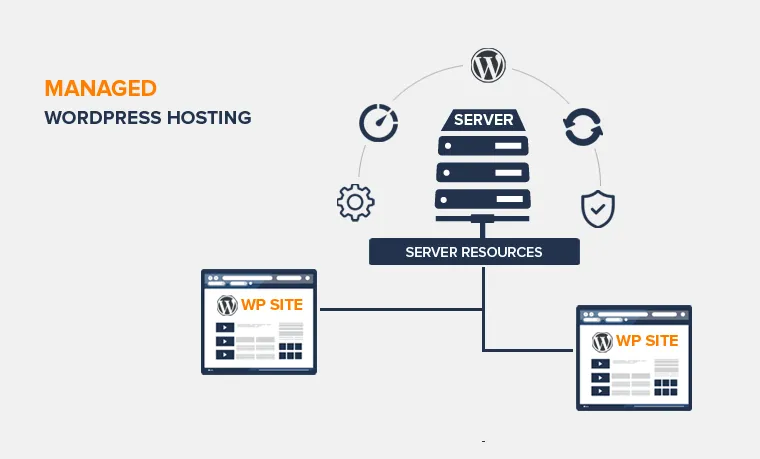
In summary, Managed WordPress Hosting offers a specialized and user-friendly environment for WordPress websites, with optimized performance, security features, and expert support. However, users should weigh the benefits against the higher cost and potential limitations in customization for their specific needs.
Pros of Managed WordPress Hosting:
- Performance Optimization: Managed WordPress hosts are configured to deliver optimal performance for WordPress sites. This includes server-level caching, content delivery network (CDN) integration, and other optimizations to ensure fast loading times.
- Automatic Updates: The hosting provider handles WordPress core, theme, and plugin updates, ensuring that the site remains secure and up-to-date without manual intervention. This reduces the risk of security vulnerabilities.
- Enhanced Security Measures: Managed WordPress hosts implement robust security measures, including firewalls, malware scanning, and intrusion detection systems, to protect websites from potential threats and unauthorized access.
- Expert Support: Users benefit from specialized support teams with expertise in WordPress. This includes assistance with WordPress-related issues, plugin recommendations, and troubleshooting, providing a higher level of support compared to generic hosting.
- Scalability: Managed WordPress hosts often offer scalable resources to accommodate growing website traffic. This scalability allows site owners to seamlessly handle increased demand without compromising performance.
- Daily Backups: Regular automated backups of the WordPress site are performed by the hosting provider. This ensures that in the event of data loss or a site issue, a recent backup can be restored to minimize downtime.
- WordPress-Specific Features: Managed WordPress hosting may include features specifically designed for WordPress, such as staging environments, one-click WordPress installations, and tools for easy management of themes and plugins.
Cons of Managed WordPress Hosting:
- Cost: Managed WordPress hosting is generally more expensive than traditional shared hosting plans. The additional features and specialized support contribute to a higher price point.
- Limited Customization: While the hosting environment is optimized for WordPress, users may encounter limitations in terms of server customization. Advanced users who require specific configurations may find this restrictive.
- Dependency on Hosting Provider: Users rely on the hosting provider for various aspects, including updates, security, and backups. This dependency means less control over these elements compared to self-managed hosting solutions.
- Resource Limitations: Some managed WordPress hosting plans may impose resource limitations, such as storage space and bandwidth. High-traffic websites with extensive resource needs may need to consider more scalable options.
- Plugin Restrictions: Certain managed WordPress hosts may impose restrictions on certain plugins for security or performance reasons. Users should check the host’s policy on plugin usage to ensure compatibility with their requirements.

Pros of Colocation Web Hosting:
- Full Control: Clients have complete control over their server hardware, software, and configurations.
- Customization: It allows for tailored solutions to meet specific business requirements.
- Cost Savings: Shared infrastructure reduces overall costs compared to maintaining a private data center.
- Scalability: Easily scale resources and upgrade hardware as needed.
Cons of Colocation Web Hosting:
- Upfront Costs: Initial setup and equipment costs can be high.
- Responsibility: Clients are responsible for maintenance, repairs, and upgrades.
- Technical Expertise: Requires technical expertise to manage and troubleshoot server issues.
- Limited Support: Client is responsible for server-related support and troubleshooting.
Colocation hosting is suitable for businesses with specific infrastructure needs and the expertise to manage their server environment.

Similar to VPS, you can rent a “slice” of a data center, hosted by the cloud services provider (CSP) to run your web applications on their infrastructure, consisting of distributed servers.
So rather than renting space from one shared server and one location, you gain access to resources that are distributed across a network of interconnected servers. This, in turn, reduces latency issues, plus increases resource availability.
This hosting model offers various advantages and disadvantages:
Pros of Cloud Web Hosting:
- Scalability: Easily scale resources up or down based on demand, ensuring optimal performance.
- Flexibility: Offers a wide range of services and configurations to meet diverse business needs.
- Reliability: Redundant server architecture minimizes downtime and ensures high availability.
- Cost Efficiency: Pay-as-you-go pricing model allows users to pay only for the resources they consume.
- Accessibility: Users can access and manage their resources from anywhere with an internet connection.
Cons of Cloud Web Hosting:
- Security Concerns: Shared infrastructure raises security considerations, although cloud providers implement robust security measures.
- Dependency on Provider: Relies on the cloud service provider’s infrastructure and services.
- Potential Costs: Usage-based billing can lead to unpredictable costs if not monitored closely.
- Customization Limitations: Some providers may have limitations on certain configurations or software.
Cloud web hosting is suitable for businesses seeking a flexible, scalable, and cost-effective solution, especially those with dynamic or fluctuating workloads.
Congratulations if you made to the end of this article!
The diverse landscape of web hosting options offers businesses and individuals a spectrum of choices to align with their specific needs and preferences and by now you should have a better idea of different types of web hosting as well as what kind of web hosting service your website needs.
- Shared web hosting provides an economical entry point, ideal for smaller websites with modest resource requirements. Its simplicity and cost-efficiency make it a popular choice for individuals and startups venturing into the online domain.
- For those requiring enhanced control and resource allocation, Virtual Private Server (VPS) hosting strikes a balance between shared and dedicated environments, offering scalability without the resource-sharing limitations of shared hosting.
- Dedicated web hosting emerges as a premium solution, granting users exclusive access to an entire server’s resources. This option suits enterprises with high-performance demands and the need for comprehensive customization.
- For the tech-savvy, Reseller web hosting opens opportunities to manage multiple websites, making it an attractive proposition for entrepreneurs in the hosting industry.
- Managed WordPress Hosting caters specifically to WordPress users, providing optimized environments for seamless performance and maintenance, alleviating technical burdens.
- Colocation web hosting empowers businesses to retain physical control over their servers while leveraging data center facilities.
- The cloud revolutionizes hosting paradigms, offering unparalleled scalability, accessibility, and flexibility.
Despite the variations, each hosting type serves distinct purposes, emphasizing the importance of aligning the chosen solution with specific requirements and long-term goals. The key lies in understanding the unique features, pros, and cons of each hosting model to make informed decisions that pave the way for a reliable and efficient online presence.
If you enjoyed this article and found it helpful, please don’t forget to leave a heart ❤**, comment** 💬**, clap** 👏🏻**, and share** ➦ it to show your support.
