Rendering has often been crucial for graphical visual elements like CGI and VFX. With these methods, we can now see hyperrealistic images and graphics derived from simple 2D or 3D images or models. It is now extensively used in the entertainment and industries where realistic graphics are in high demand. In simple words, a regular image is taken. Then different lighting angles, textures, and camera angles are inserted into the image to make it realistic.
There are two types of rendering methods- CPU and GPU rendering; interestingly, CPU rendering is one of the most used methods, and many advanced level CGI has been designed with this method, Bverthles; GPU rendering is also slowly coming into the front.
Often rendering is achieved through a comp; hatred and hybrid procedure using software like V-Ray and other editing tools.
With the introduction of new and advanced tech, GPU rendering is also being used extensively. So, which one is better? Let’s discuss this in detail to help you understand.
Outline
Toggle- What is CPU Rendering and How It Works?
- What are the Pros and Cons of CPU Rendering?
- What is GPU Rendering and How It Works?
- What are the Pros and Cons of GPU Rendering?
- What are the Main Differences Between the CPU and GPU Rendering?
- CPU Vs GPU Rendering – FAQs
- Conclusion
What is CPU Rendering and How It Works?
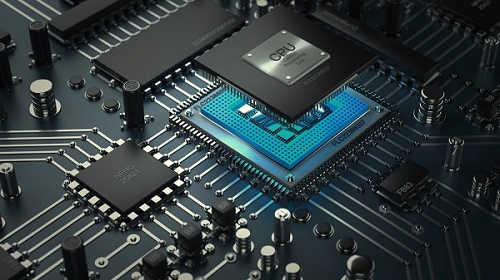
The modern Cpu often comes with multiple cores(nearly 64 cores), which allows high-edge rendering. It also allows onboard access to the RAM, reminding you of scenes with huge data loads easily.
CPU rendering is extremely effective for scenes and images, which involve intricate details and geometric components that require higher accuracy in the final output. For example, Disney Pixar Studios are known for its cutting-edge animated and CGI stories, often done through CPU rendering. Similarly, architectural 3D models are also designed using CPU rendering as it yields accurate results.
What are the Pros and Cons of CPU Rendering?
Let’s First Talk About the Pros of CPU Rendering-
1. Better Suitable for Complex Rendering Tasks
The first advantage of CPU rendering is its ability to manage complex rendering tasks. With CPU rendering, you can process large volumes of data batches simultaneously, allowing you to complete the same operation multiple times faster without losing the sync. Due to this, CPU rendering is often used to make 3D scenes that involve a large volume of data and complicated procedures.
2. Better Performance
Another advantage of CPU reading is better performance. The CPU is extremely stable and does not crash even with hard computing tasks like rendering. Hence, you get better and more stable performance throughout the task.
3. Accuracy
CPU reading allows you to accurately input the minute details to make the image more realistic; DU to this aspect, architectural designing often uses CPU rendering.
4. Allows You to Add Extra Nodes If Needed
CPU rendering also allows you to add extra nodes, like adding more computers and machines with the main rendering unit.
Now, Let’s Check the Cons of CPU Rendering-
1. Slower Pace than GPU Rendering
It is relatively slower than CPU rendering, and CPU rendering takes more time for projects involving diverse light angles, textures, and high-resolution purposes. It happens because there are fewer cores in the CPU, and the CPU is also incapable of computing parallel tasks. Hence, it will take longer than GPU rendering.
2. Less Realistic than GPU Rendering
CPU rendering outputs are also not as realistic as GPU-rendered outputs. It happens because CPU rendering performs poorly in ray tracing processes, i.e., caustics, reflection, and global illumination.
Even though it may offer higher precision, the realistic element may not be that great.
3. The Cost of Hardware
In CPU rendering, you can work with multiple computers, But, It also uses your cost of managing the hardware as you need multiple processors to work.
What is GPU Rendering and How It Works?

By design, the GPU is capable of managing parallel tracks at the same time. On top of that, the VRAM has a larger stage to compare larger and more complicated scenes.
Furthermore, GPU rendering also offers a faster interactive preview. You just need to use multiple GPUs, which is cost-effective and allows individual artists to work better.
It has already started to gain popularity due to its unique ability to smoothly process graphical abilities in real-time.
Crypto mining, ML, AI, and Big Data are some fields that have seen GPU rendering in recent years.
What are the Pros and Cons of GPU Rendering?
The Pros of GPU Rendering are-
1. Faster Procedure
The GPU rendering is faster than the CPU rendering. The GPU has multiple low-speed cores and can handle parallel tasks at the same time. Hence, you can complete projects faster and within minutes.
2. Reasonable Maintaining Cost
Another advantage of GPU rendering is its reasonable maintenance upkeep. You do not need to purchase extra processors. Instead, using multiple GPUs is enough. It allows you to produce excellent realistic images and scenes without spending much money. It allows freelance artists and new talent to work without exhausting their budgets. It also allows you to upgrade your device without spending much money. On top of that, since GPUs consume less electricity compared to a CPU, the power bill is also lesser in amount.
3. Better Results
Comparatively, GPU rendering offers better realistic images as it can handle visual; effects like different lighting angles, textures, and so on. Due to this, it produces better realistic images closer to the real scenes. It is also best if the graphics are intense. Due to this, GPU rendering is more common for games, image processing, big data processing, and so on.
4. Advancing Technology
GPU rendering is a new procedure that is constantly evolving. Hence, technology is improving daily, offering much scope for faster production of hyperrealistic and realistic graphics and images.
Cons of GPU Rendering are-
- It requires more memory than CPU rendering. Hence. You need to have a longer RAM. The system also becomes more prone to crashes if the memory is inadequate.
- Another issue is software competitiveness. Software that is compatible with CPU rendering may not work with GPU rendering method
- Sometimes, the GPU rendering produces more noise and artefacts.
What are the Main Differences Between the CPU and GPU Rendering?
1. Quality
If you check out the quality of the work, the CPU rendering performs a bit better. It offers precise and accurate images with intricate details. Cpu rendering takes a lot of time; the output is higher resolution graphics without noise.
It happens because the CPU cores work at high speed and can render with better precision with high-quality frames.
2. RAM Benefits
Higher RAM also processes a high volume of data during the rendering procedure. The CPU uses the RAM, while the GPU uses the VRAM. Hence, the CPU performs better as it can ace the whole RAM.
3. Complex Scenarios
In the case of complex scenarios, both techniques perform equally. The Cpu reading offers higher accuracy and performance, which is needed for intricately detailed projects like architectural drawings, animation, etc.
On the contrary, GPU rendering works well for visual elements involving textures, lighting gales, I,e, gaming scenes, AI and ML, and other areas. So, both of them offer excellent results.
4. Stability
In the case of stability, CPU rendering performs better. Since it uses a CPU, the whole system is more stable than the GPUs and does not crash a lot.
But that does not mean GOU rendering will result in frequent crashes. It also is fairly stable.
5. Speed
If you check out the speed aspect, the GPU rendering is the winner; It is faster because multiple cores in the GPU use slower clock speed, making the whole process faster compared to CPU rendering. On top of that, the CPUs can also access data parallel and can complete tasks within minutes.
6. Hardware Costs
The hardware cost is higher for CPU rendering because you may need multiple computers simultaneously. Sometimes you also need to use multiple advanced CPUs.
On the contrary, GPU rendering is more affordable as you need to use GPUs instead of multiple devices, which cuts the cost to a great extent. Due to this, the charges of CPU rendering are also more than GPU rendering.
CPU Vs GPU Rendering – FAQs
Ans: CPU rendering is ideal for high single-threaded performance or complex calculations, like ray tracing or simulations with extensive data processing or tasks that require higher accuracy with intricate detailing.
Ans: Well, it is possible. But you need compatible software that can easily switch between Cpu and GPU rendering. While some software tools offer the switch with compatible plugins, others may not.
Ans: You can use multiple GPUs for rendering, greatly improving the rendering performance. A configuration, such as SLI (Scalable Link Interface) for NVIDIA GPUs or CrossFire for AMD GPUs, offers rending with multiple GPUs.
Ans: Yes, you can use gaming GPUs can be used for rendering purposes. Many gaming GPUs come with advanced features that are suitable. But it is better for rendering professional-grade GPUs, such as the NVIDIA Quadro or AMD Radeon Pro series.
Conclusion
Rendering is a complex method of creating hyperrealistic images and advanced graphics through computer editing and software tools. Both CPU and GPU rendering is used by professionals in creating animations, intricate 3D designs, AI drawing, and computer gaming graphics.
Cpu rendering is well used and is done using advanced CPUs, but it takes time. On the contrary, the GOPU reading uses the Gpu and offers faster results with stunning visuals. Both are equal in terms; you must choose the right one depending on your project requirements.

