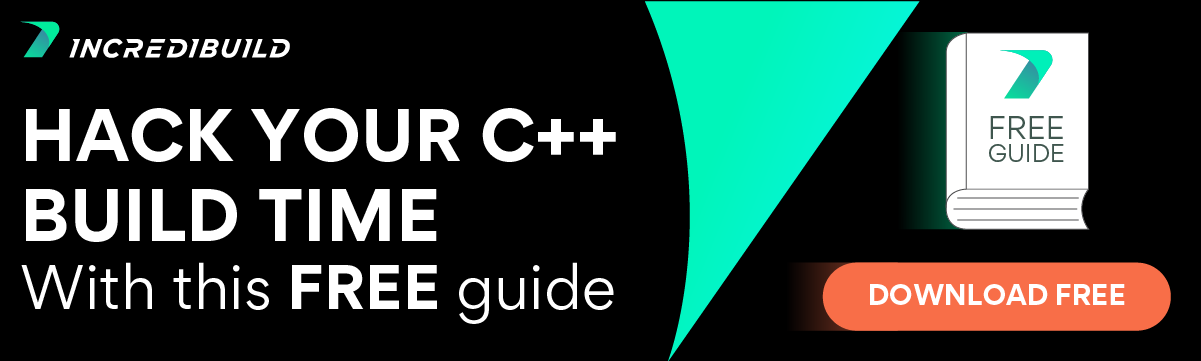As we ask more of our machines, the heavier the toll becomes, and the more difficult it is to handle the tasks we put on the table. One of the heaviest obstacles for a computer is rendering. From complex images to short films, rendering quality has continued to rise since its conception.
How Do Our Machines Handle Those Tasks?
If we boil it down, computers have two ways of handling instructions. Obstacles can be processed through a Central Processing Unit (CPU) or a Graphics Processing Unit (GPU), and both have some pros and cons that should weigh heavily into deciding your workflow.
In this article, we will take a look at some of those pros and cons, and what to keep in mind when deciding to process renders via your CPU, or GPU. I won’t be taking a deep dive into the different types of processors and brands, though I will be touching a bit on the types of processing when comparing CPU vs GPU rendering.
Keep in mind, this article is geared toward rendering specifically. A more detailed explanation of the differences between CPU vs GPU can be found in another article. Also, if you wish to dig into rendering with Unreal Engine, click here.
What Is the Difference?
CPUs: How do they work?
CPU’s when boiled down, work in three steps:
- What is my instruction?
- What does that instruction mean?
- Execute the task.
This process is what is called the instruction cycle. As we provide information, the CPU works through these steps before moving on to the next task. A CPU is structured with fast cores to quickly move through the instruction cycle as fast as it can.
The benefit of this cycle is that each task is getting the full processing power of the machine, giving it the attention needed for high quality renders. This is one reason CPUs typically provide a higher quality image. While GPUs may be faster, they come with a higher possibility of blurs and artifacts.
CPUs range in size from single core to deca-core processors. Each core is essentially an independent system used to perform the instruction cycle. A deca-core processor holds ten cores to perform that cycle and help further those tasks side-by-side and multitask.
GPUs: How do they work?
GPUs aren’t a lot different in terms of architecture, though their main focus is graphics and efficiency.
Opposed to CPUs using a few high-performance cores, GPUs host a massive amount of slower-moving cores focused on two tasks:
- Vertex Processing
- This is what handles dimensions and depth in your image.
- Pixel Processing
- Pixel processing handles the textures and materials we see on screen.
The advantage here is that a GPU focuses on both of the processes simultaneously, and very quickly one after another.
GPU systems range widely in speed and power, though can be broken down by how they connect to the machine. Integrated GPUs are the typical processor included in laptops and pre-built desktops, phones, etc. The most powerful GPU connects to the motherboard’s PCI-e slot. For motherboards with multiple PCI-e slots, compatible GPUs can be combined to increase power.
What do all these processes mean for our renders?
Speed vs. Clarity
In any workspace, we have to ask ourselves which is more important: The deadline or the render quality? This may likely be the biggest concern if you’re reading this article, and for good reason.
Right out of the box, as previously mentioned, CPU renders are more likely to produce higher quality and clearer shots when compared to GPU rendering. The focused process of CPUs allows for much more reliable rendering.
That of course comes with a difference in speed. CPUs are typically much slower on their own, while GPUs tend to render in much less time while sacrificing some clarity in the final render. This isn’t to say that GPU rendering can’t provide extremely high-quality scenes. As we move toward the realm of photorealism or architectural visualization, a CPU rendering process will be much more reliable.
Although graphics processing units have “power” with more cores than the average CPU, this can be made up for by combining multiple CPUs to speed up processing speeds. This is referred to as a CPU farm. CPU farms are a great way to speed up work while keeping the reliable nature of final rendered scenes.
Cost
Of course, none of these factors matter much if you can’t afford the components of your choice.
Since GPU speed is so massive in comparison to CPUs, they are incredibly valuable to gamers, developers, and filmmakers that are focused on speed and real-time development. This massive demand, in association with the GPUs popularity in the Crypto Currency Mining industry, has raised the price of popular Graphics Cards.
Overall, the cost of a single powerful GPU is far less than the cost of a similarly powerful CPU farm, though this is constantly changing.
Average pricing for mid to high-range GPUs range from $300-$2,000. Obviously with outliers, though that is the expected cost for a GPU, according to the updated market research done by TechSpot.
Similarly, CPU pricing has a wide range with a lower average cost, from as low as $150 up to $1,500. Again, with outliers below and above depending on your source.
There are further additional costs for use with GPU rendering, including an efficient cooling system, which we’ll go over in the next section.
Memory and Performance
CPU based machines are much more capable of handling large processes while still maintaining a good pace during other tasks. One main reason for this is the massive capacity for CPU Ram in a machine vs the typical memory sizes of GPUs.
Without that much processing power in your typical GPU, these constraints make it much more likely to overheat or crash your system. Overheating is a major concern for those working with a GPU. Because of the fast processing and massive number of cores, a LOT is going on under the hood. The additional workload for the GPU compared to a CPU leads to a lot of heat being created. It’s important to keep in mind that any machine using GPU rendering will have to have an efficient cooling system.
Because of the speed of GPUs, however, if you are working on a project that is heavily focused on animation or many moving parts, you may want to render via your internal or external Graphics Processor.
Industry Specifics
If you work in the VR space, you may need the added speed provided by GPU processing. A dedicated graphic rendering processor will be able to keep up with the constantly shifting and updating rendering as the player turns and moves through the digital space.
One topic on everyone’s minds these days is artificial intelligence and deep learning software. While CPU’s may be better at individual tasks, GPU’s have the speed required to make quick calculations to speed up the deep learning process. This is another reason GPUs are the processor of choice for data or crypto mining. The ability to make extremely fast calculations for a long period of time is undoubtedly beneficial for those types of industries.
Moving dynamic lights and objects within a scene, or changing positions and animations for a character, should be done in a real-time environment. Unreal Engine for example does a great job of providing high quality real-time renders while manipulating your scene.
This ability to view the highest quality image, while shifting your scene, is crucial for decreased work time on a project. For this kind of work, GPU rendering is your most likely solution.
Your Software
Obviously, however, a lot of this depends on the software you’re using. Some programs provide fantastic efficiency when it comes to either CPU or GPU rendering.
As an example, Autodesk’s Arnold Engine, is fantastic at fast and photorealistic ray tracing utilizing a CPU based render engine. Arnold is used primarily for animation and film, despite the longer processing times typically associated with CPU rendering.
On the other hand, the very popular Octane Render Engine, focuses on GPU rendering for dynamic real-time texturing and lighting.
It’s important to take a deep dive into your render engine of choice and find what the program itself is most efficient in using. A good rule of thumb is to ask yourself how accurate you want your renders or simulations to be. Most CPU’s can provide more accurate physics simulations, while GPU rendering engines are best for real-time experiences.
In Closing – CPU vs GPU rendering
In the end, your choice of GPU or CPU processing will vary based on your needs. If you need the best quality renders, without worrying about quick turnaround times, a powerful CPU or CPU farm is probably your best bet. Of course, you can find fantastic solutions to CPU processing right here at Incredibuild offering seamless distributed processing technology for optimized performance. For a free license click here.
If you work in the visual effects or animation department and need quick results with good quality, a GPU may be for you.
Regardless of your main processing source, it’s important to make sure both your GPU rendering source and your CPU are compatible with not only each other, but the rest of your machine to avoid bottlenecks.