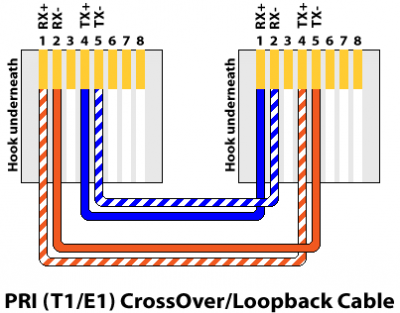The below diagram is not quite correct. For industry references, see instead: T1 Crossover Cable
When I got my Adtran TSU 600 unit for use with a Digium T100P card, it shipped with a straight-through T1 Cable, however, this setup (and I’d assume all using T100P) requires a crossover cable. Instead of destroying the cable that it came with, I created my own using standard Cat-5 cable used for ethernet. I had a spool available and a few ends, so I cut off a few feet (the TSU and server are in a rack mount) and got a couple ends.
It’s also useful to check if the configuration for a TE4xxP card is correct or to check if the card is functioning.
The wiring is:
- 1 — 4
- 2 — 5
- 4 — 1
- 5 — 2
Side 1 (left is cable end, clip underneath):
- Pin 1: Orange Striped
- Pin 2: Orange Solid
- Pin 3: none
- Pin 4: Blue Solid
- Pin 5: Blue Striped
- Pin 6: none
- Pin 7: none
- Pin 8: none
Side 2 (left is cable end, clip underneath):
- Pin 1: Blue Solid
- Pin 2: Blue Striped
- Pin 3: none
- Pin 4: Orange Striped
- Pin 5: Orange Solid
- Pin 6: none
- Pin 7: none
- Pin 8: none